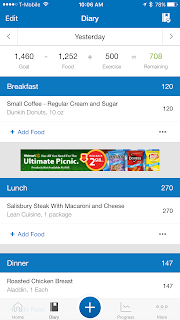I have
gotten asked several times about cord cutting and streaming.
The usual
streaming services: Hulu, Netflix, and Amazon are highly recommended. Each has their strengths and you can choose
based on what you like to watch. I would also like to suggest three other
alternatives that you may or may not want to consider.
Kodi (otherwise known as XMBC) – This open source software allows you to create a home theater using a computer of your choice. If you have ever seen advertisements trying to sell you a “stream everything” type box, this is what they are selling. It is a lot like a Roku style box but you can create one of these yourself and because it is open source. The companies that sell Kodi boxes as “stream everything” consoles are using add-ons that allow for illegal streaming. If you make one yourself you can limit it to legal services and you can create one inexpensively. A Raspberry Pi , old Desktop, or old laptop could be used for as your device. This webpage has a step by step guide to creating a Kodi box otherwise known as an XBMC (Xbox Media Center) http://www.cnet.com/news/how-to-set-up-a-home-media-center-with-kodi-xbmc/ Here is the Kodi website to learn more about the software or download it: https://kodi.tv/

Playstation Vue – this service allows for local and cable channels to be streamed on any device. You can use your computer, mobile device, or a Kodi enabled box. The plans range from $29.99 a month for 55 channels to $44.99 for 100 channels. It is month to month so you can cancel at any time. To learn more, visit: https://www.playstation.com/en-us/network/vue/

Sling TV – similar to Playstation Vue Sling TV has been in the streaming business longer and you can use it on pretty much every device. They have offered some great deals and promotions in the past. Their service allows users the ability to record programs like a DVR (digital video recorder) to save programs so that they can easily watch on multiple devices. Their pricing right now starts at $20 for 25 channels all the way to $40 for 100+ channels. Learn more here: https://www.sling.com/
If you
want to use a computer that wirelessly streams your Kodi system you can use a
Chromecast https://goo.gl/tKCRFg
If you
want to see a video review of Kodi and Playstation Vue, you can watch here: https://goo.gl/HDsPGx
Let me know any ideas for reviews / articles.