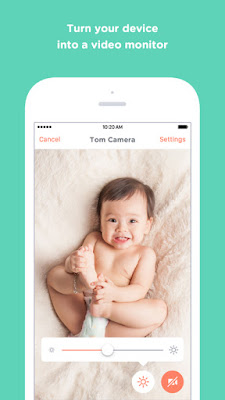Feed Baby (Free) Android and iOS – Users can track feeding times, types, and sides (breast feeding). Nice user interface. Track diaper changing, baths, sleeping, weigh, height, and much more. The app creates charts and graphs based on data. There is comparison data available from the CDC and WHO.
Website: https://www.feedbaby.com.au/
Baby Day Book (Free: basic, Pro: $3.99) Android only – Users can track food, drink, diapers, activity, temperature, or you can create “other”. The app creates charts, graphs, and a daily summary. Easily track multiple children. App has ads and does not allow you to sync without paying.
Website: http://www.drillyapps.com/
The Wonder Weeks ($1.99) Android, iOS, Windows, Amazon – This award winning teaches you about normal milestones and development. The app tracks the mental health and development milestones of children. App informs users of how to comfort your child through these changes. A bestselling book is also available: The Wonder Weeks: How to Stimulate Your Baby's Mental Development and Help Him Turn His 10 Predictable, Great, Fussy Phases into Magical Leaps Forward. By: Frans X. Plooji
Website: https://www.thewonderweeks.com/
Baby Bundle (Free; with in app purchases) iOS only – Users can track their baby’s daily activities and growth. They can stay up-to-date on health information and keep vaccinations records in order. One of the really nice features is the app’s interactive forum and parenting guide. The app has the ability to turn your phone into a baby monitor.
Website: http://www.getbabybundle.com/
The Bump (Free) Android and iOS – For newborns and parents to be, The Bump offers real-time parenting advice, expert articles and an active community of users. Weekly checklists help users stay on top of everything and the app helps users keep track of the pictures, videos, and memories of their pregnancy and newborn.
Website: http://www.thebump.com/
Hell’o Baby (Free) Android and iOS - Giving you a place to keep all your precious memories, Hell’o Baby is an easy-to-use interactive baby album. You can easily add content, such as photos, videos, or audio, and then share it with your loved ones. The app also offers up a place to insert memories such as your baby’s first words or steps.
Website: https://hell-o-baby.com/promo
WebMD Baby (Free) Android and iOS - WebMD is the first place many people go to check their symptoms or look up health information. This app focuses on your baby’s health, providing advice relating to the child’s age, hundreds of articles, tips, and videos. Weekly updates give users information that corresponds to the health related issues children may encounter at their current stage of development.
Website: http://www.webmd.com/webmdbabyapp