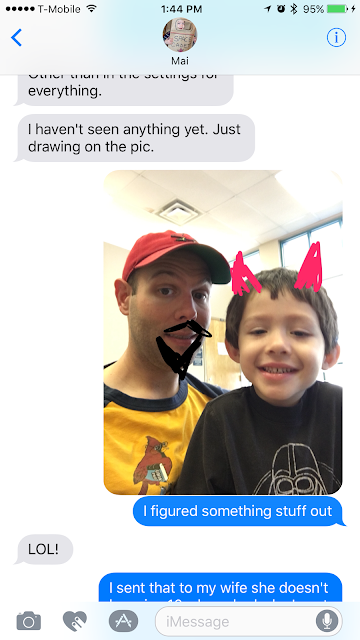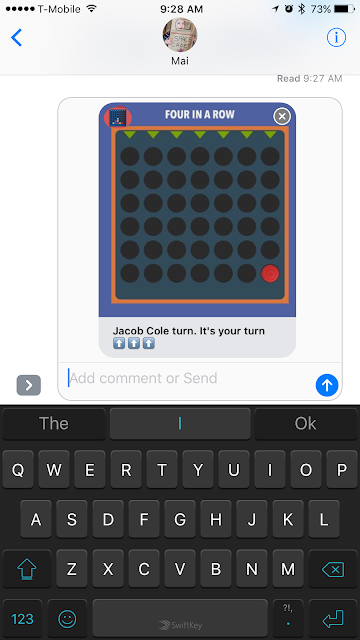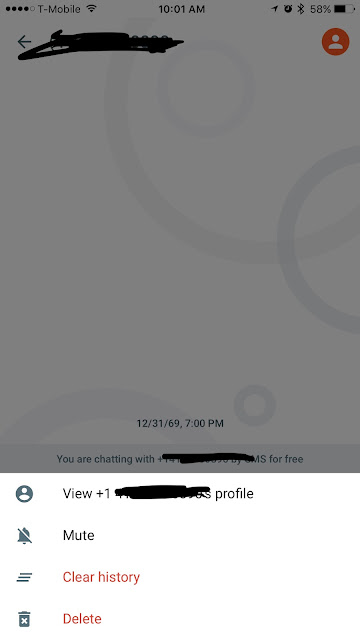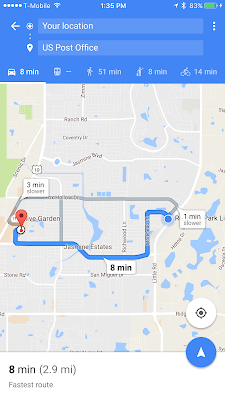Finescanner (Free) iOS and Android. - This app is easy to use and automatically finds the edges. You can save or send the image (JPG) or document (PDF). The OCR (optical character recognition) allows you to search scanned items in 193 languages. It has a book mode that makes copying two pages at once easier.There are subscription premium features available for purchase (as seen in one of the pictures). http://www.finescanner.com/
Genius Scan (Free) iOS and Android. - I really like the simplicity and ease of use for this app. It automatically found the document and took the picture. Re-cropping and making corrections are very easy. It has multiple print options. Users can upload the item to cloud storage, a FTP server, other apps like Expensify, or e-mail it. Users can save or send as an image (JPG) or document (PDF). If you use their signing or faxing app you can easily transfer your item to either. There are premium add on features that you can purchase (shown in one of the pictures below. http://www.thegrizzlylabs.com/genius-scan/
Scannable by Evernote (Free) iOS only. - If you are a fan of the productivity app Evernote this may be the scanning app for you. The design of the beautiful and easy to use. I think this app works well, especially the auto capture and auto crop. It allows you to send multiple ways as an image (JPG) or document (PDF) or as a Scannable document in your Evernote account. They also have a scanning machine that you can use to automate the scanning of multiple items. https://evernote.com/products/scannable/
CamScanner Free (Free) iOS and Android - This is one of the first and one of the best scanning apps. I have longest and it was one of the first apps I ever downloaded. Users can easily scan, save, and share items as documents (PDF) or image (JPG). Use the OCR (optical character recognition) or tags to easily find items you've saved. There are premium features that you can subscribe to use and there is a premium version of the app for .99, but I have had the app for over three years and never needed those features. https://www.camscanner.com/